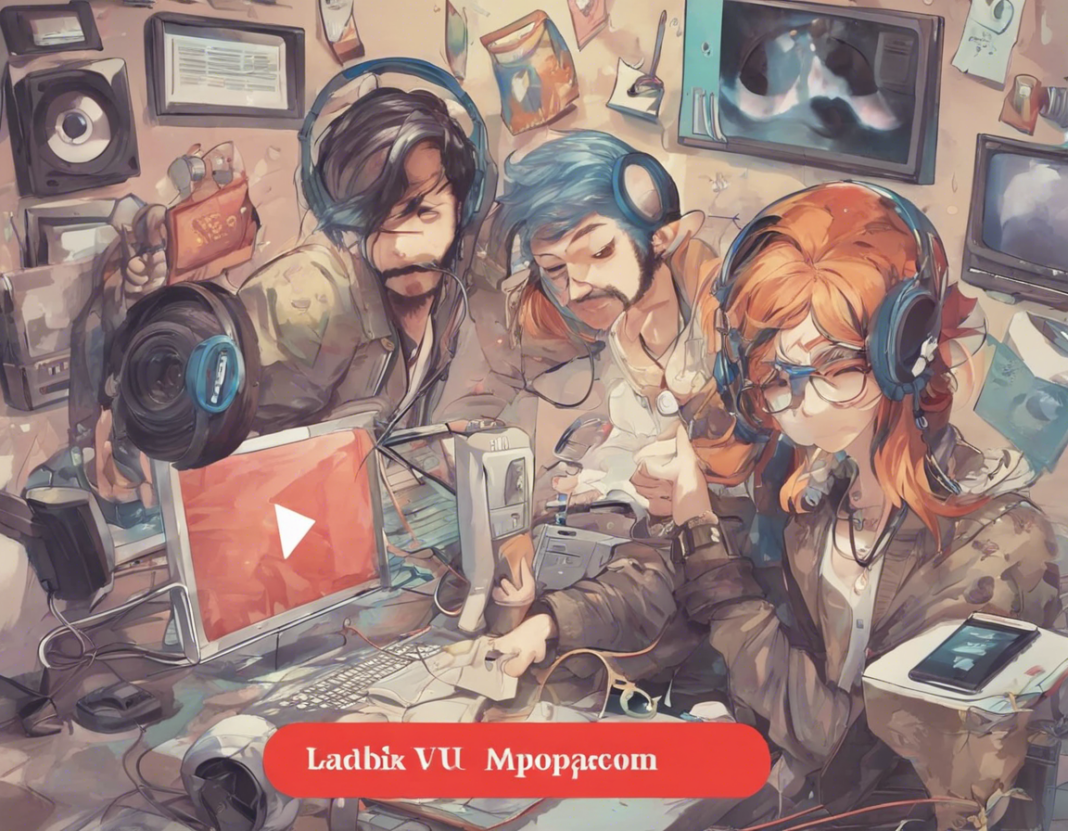Introduction
Downloading YouTube videos in MP3 format has become a popular practice among music enthusiasts, podcast listeners, and content creators. While YouTube itself does not offer a direct option to download videos as MP3 files, there are several tools and methods available online to help you convert YouTube videos into high-quality MP3 audio files. In this comprehensive guide, we will explore various ways to download YouTube videos in MP3 format safely and legally.
Why Download YouTube Videos in MP3 Format?
Many users prefer to download YouTube videos in MP3 format for several reasons:
- Offline Listening: MP3 files can be easily saved and accessed offline on various devices such as smartphones, tablets, and computers.
- Portability: MP3 files are lightweight and easy to share or transfer to different devices.
- Audio Quality: By downloading videos as MP3 files, you can enjoy high-quality audio without the need for a video playback.
- Convenience: Downloaded MP3 files can be organized into playlists and listened to without interruptions from ads or buffering.
Method 1: Online Converters
Online MP3 converters provide a quick and convenient way to extract audio from YouTube videos. Follow these steps to use an online converter:
- Copy the Video URL: Go to YouTube, find the video you want to convert, and copy its URL.
- Choose a Converter: There are several online converters available like Y2Mate, Convert2MP3, or OnlineVideoConverter.
- Paste the URL: Paste the copied URL into the converter's input field.
- Select MP3 Format: Choose MP3 as the output format for conversion.
- Download the File: Click on the conversion button and download the MP3 file to your device.
Method 2: Browser Extensions
Browser extensions offer a convenient way to download YouTube videos directly from your browser. Here's how you can use a browser extension to download YouTube videos in MP3 format:
- Add the Extension: Install a reputable browser extension such as "YouTube Video Downloader" for Chrome or "Video DownloadHelper" for Firefox.
- Navigate to YouTube: Open the YouTube video you want to download.
- Select MP3 Format: Choose the MP3 format from the extension's download options.
- Download the File: Click on the download button, and the MP3 file will be saved to your device.
Method 3: Software Programs
There are a variety of software programs available that allow you to download YouTube videos and convert them into MP3 format. Some popular software options include:
- 4K Video Downloader: This software allows you to download videos from YouTube and other platforms in high quality and convert them into MP3 format.
- Freemake Video Converter: Freemake offers a user-friendly interface for downloading and converting videos to MP3, including batch conversions.
- YTD Video Downloader: YTD Video Downloader enables you to download videos from YouTube and other sites, with the option to convert them to MP3.
Legal Considerations
It's essential to be aware of the legal implications of downloading YouTube videos in MP3 format. While it is legal to download videos for personal use or with the creator's permission, distributing copyrighted material without authorization is illegal. Always ensure that you have the right to download and use the content before converting it into MP3 format.
FAQs
1. Is it legal to download YouTube videos as MP3 files?
Downloading YouTube videos for personal use is generally considered legal, but distributing copyrighted material without permission is illegal.
2. Are online converters safe to use?
Reputable online converters are safe to use, but it's essential to be cautious of websites that may contain malware or unwanted software.
3. Can I convert YouTube videos to MP3 on my mobile device?
Yes, there are mobile apps available for both Android and iOS devices that allow you to convert YouTube videos into MP3 format.
4. Are there any limitations to downloading YouTube videos as MP3 files?
Some videos may be protected by copyright or DRM, making it difficult or illegal to download and convert them into MP3 format.
5. Can I use downloaded MP3 files for commercial purposes?
Using downloaded MP3 files for commercial purposes without the proper rights or licenses is a violation of copyright law and may result in legal consequences.
In conclusion, downloading YouTube videos in MP3 format can be a convenient way to enjoy your favorite audio content offline. By following the methods outlined in this guide and being mindful of legal considerations, you can safely download and convert YouTube videos into high-quality MP3 files for personal use.