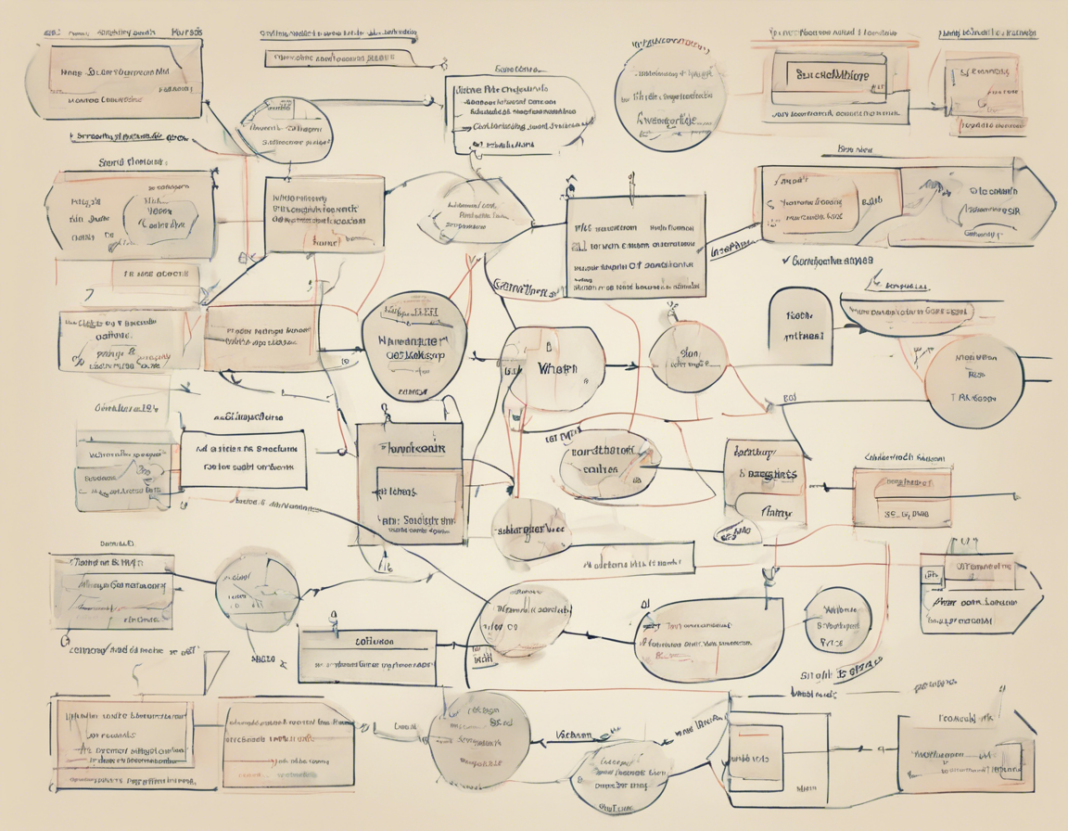Drawing a neat labelled diagram is an essential skill for students, professionals, and anyone looking to effectively communicate complex ideas visually. Whether it's for a science project, a presentation, or simply to enhance your learning, creating clear and precise diagrams can significantly improve the understanding and retention of information. In this comprehensive guide, we will walk you through the step-by-step process of drawing a neat labelled diagram, providing tips and techniques to help you create professional-looking diagrams.
Getting Started
-
Gather Your Materials: Before you start drawing, make sure you have all the necessary materials such as paper, ruler, pencil, eraser, pens, and markers.
-
Choose a Topic: Select the subject or concept you want to illustrate. It could be anything from a biological cell structure to a technical system diagram.
-
Plan Your Layout: Determine the size and orientation of your diagram on the paper. Consider whether a landscape or portrait orientation would best suit your diagram.
Sketching the Diagram
-
Outline the Shapes: Begin by sketching the basic shapes that represent different components of your diagram. Use simple geometric shapes like circles, squares, rectangles, and triangles.
-
Label the Components: As you draw each shape, add labels next to them to indicate what they represent. Ensure that the labels are clear, legible, and positioned close to the corresponding shape.
-
Use a Ruler for Straight Lines: When drawing straight lines, use a ruler to maintain neatness and precision. This is particularly important for diagrams that involve geometric figures or technical illustrations.
Adding Details
-
Add Specific Details: Once you have the basic outline of your diagram, start adding specific details to each component. This could include annotations, arrows, measurements, or any other relevant information.
-
Color Coding: Consider using colors to differentiate between various parts of the diagram. This can help enhance visual appeal and make it easier for viewers to understand different elements at a glance.
-
Consistent Style: Maintain a consistent style throughout your diagram to ensure uniformity and clarity. Use the same font size, line thickness, and labeling format for a professional look.
Finalizing the Diagram
-
Review and Revise: Take a step back and review your diagram. Make any necessary revisions to improve clarity, accuracy, and overall presentation.
-
Ink the Lines: Once you are satisfied with the layout and content of your diagram, trace over the pencil lines with a pen or marker to finalize the design.
-
Erase Guidelines: Use an eraser to remove any remaining pencil marks or guidelines, leaving behind a clean and polished labelled diagram.
Tips for Creating Neat Labelled Diagrams
-
Keep it Simple: Avoid cluttering your diagram with excessive details. Focus on the key components that are essential for understanding the concept.
-
Use White Space: Leave ample white space around each element to prevent overcrowding and improve visual clarity.
-
Practice Consistently: Like any skill, creating neat labelled diagrams improves with practice. Take the time to regularly sketch diagrams to hone your visual communication abilities.
-
Seek Feedback: Share your diagrams with peers or mentors to receive constructive feedback. External input can help you identify areas for improvement and enhance the clarity of your diagrams.
Frequently Asked Questions (FAQs)
- How can I ensure that my labels are neat and readable in the diagram?
-
Use a clear, legible font size and consider using uppercase letters for labels. Position the labels close to the corresponding elements and avoid overcrowding.
-
Should I use colors in my labelled diagram?
-
Colors can be used to enhance visual appeal and differentiate between components. However, ensure that the colors are associated with specific meanings to avoid confusion.
-
What software can I use to create digital labelled diagrams?
-
Popular software options for creating digital diagrams include Microsoft Visio, Adobe Illustrator, and Lucidchart. These tools offer a range of features for designing professional-looking diagrams.
-
Is it necessary to include a key or legend in a labelled diagram?
-
Including a key or legend can be helpful, especially if your diagram involves complex elements or multiple components. The key provides a guide to understanding the symbols or colors used in the diagram.
-
How can I ensure that my diagram is visually appealing?
- Pay attention to factors such as symmetry, alignment, spacing, and color coordination to create a visually appealing diagram. Consistent styling and a clean layout contribute to the overall aesthetic appeal.
Drawing a neat labelled diagram is a valuable skill that can enhance your ability to convey information visually. By following the steps outlined in this guide and incorporating the tips provided, you can create professional-looking diagrams that effectively communicate complex concepts with clarity and precision. Practice regularly, seek feedback, and experiment with different styles to further improve your diagramming skills.